HTTP error during crunching
When I try to upload an image in wordpress, during crunching I get a HTTP Error, but the file gets uploaded. See the screenshot below.
With this error its not possible to select the size of the uploaded image before inserting it into post.
Solution I
Try disabling plugins related to image optimization like WP Smush it. This solved my problem.
Solution II
Go to the WordPress installation folder. Open the .htaccess file and add the line “AddType x-mapp-php5 .php” to the top and save it. See the screenshot below.
Now you will be able to upload images without any errors & choose the preset sizes too.
Do you find this post useful?




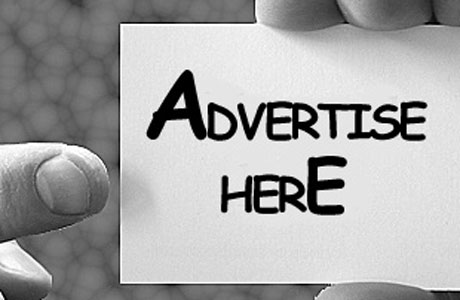
Mama mia :O
nice
Great, it works perfectly. Thank you
Now I’m looking for the multiplayer mode in Lan without STEAM.
Sure it’s possible, but haven’t found yet.
If you know the solution, I would be very pleased to get the information.
I Can’t play! my friend don’t find me! I follow the rules and nothing! NAT say STRICT, and used hamachi.
Disable the firewall and try again..
Some Mandarin Chinese?
Please add the series of ‘A Song of Ice and Fire’. Thanks a lot. =)
you guys are siiiick, thank you! 🙂 <3
This is Crashing my Game.. 🙁
carlito descarge el juego de tiro.
we missed ur request, are you still in need of this book? if then we have uploaded it in our forum, direct link to ebook is given below, you need to login/register in forum for downloading the ebook 🙂
http://discussions.readersstuffz.com/index.php?topic=408.0
Alonika, the whole series you mentioned has been uploaded in our forum, You need to login/register to download the ebooks., Also please note to put ebook requests in our forum so that all users will see your request and they will help you, Direct link to series is : http://discussions.readersstuffz.com/index.php?topic=409.0
upload beautiful chaos please.
I want to know how to LAN call of duty 4 Modern warefare too please ,, admin , can u help me? ,, it crushes into window when I create a game on LAN ,, maybe becuz my cr@ck is not multiplatyer cr@k?
pls could u upload little secrets series by emily blake.
All the books in the series are available in our forum, here is the direct link to forum. http://discussions.readersstuffz.com/index.php?topic=146.0
Please note to login/register to our forum to download ebboks, from next time please use our forum to post ebook request as there are lot of contributers there to help you. 🙂
our forum user ‘alphaprotocol’ has updated me that he has uploaded all the 10 books including the last 2 you requested in our forum. here is the direct link : http://discussions.readersstuffz.com/index.php?topic=490.0
Please note to login to forum so that you download the ebooks. 🙂
please add the percy jackson and the olymipans: ultimate guide.
olympians