Samsung understood that 10.1 inch tablet will able to do pretty much everything you throw at it, and thus the Note series of tablets was born. Sony agrees with this as well, but doesn’t bet as much on the software chips as it does on the hardware ones. Its Xperia Tablet Z offering is both ultra thin and waterproof, the second one being a true rarity in the tablet space. Apple, as a pioneer in the mass consumer tablet space, is pretty comfortable with its 4th generation iPad.
The 2014 edition Samsung Galaxy Note 10.1 is a hell of a tablet. It runs Android 4.3 on a Snapdragon 800 chipset with four 2.3GHz Krait 400 cores or Quad-core 1.9 GHz Cortex-A15 & quad-core 1.3 GHz Cortex-A7 (N9000) and 3GB of RAM. There’s literally nothing you can throw at it that will make it slow down. Samsung stepped up the display department too, updating the screen resolution, which now reaches 2560 x 1600 pixels for a pixel density of 299 ppi. It was a matter of time before we see this screen, as the same display has been available in the Samsung-made Nexus 10 for quite a while now. The displays of the iPad 4 and Xperia Tablet Z aren’t too bad in their own right, but they are not a match for the Note 10.1′s screen.
The Sony Xperia Tablet Z, for example weighs a hair under 500 grams, where as the iPad 4 and the new Galaxy Note 10.1 weigh 662 grams and 535 grams, respectively. This makes for a tangible difference on a device you will be holding for prolonged periods of time. The aluminum-clad back of the iPad 4 is unrivaled by the plastic-made Galaxy Note 10.1 and rubberized Xperia Tablet Z backs. Granted, the latter is quite nice to hold, but still we prefer the premium aluminum feel in our hands. The Xperia Tablet Z super thin profile is enticing in its own right, while Samsung came up with a faux leather finish for that back that allow it to really stand out.
Check out the comparison table below for the full specification rundown.

|
Samsung Galaxy Note 10.1 |
Apple iPad 4 |
Sony Xperia Tablet Z |
|
|
OS |
Android 4.3 Jelly Bean |
iOS 7 |
Android 4.2.2 Jelly Bean |
|
Display |
10.1″ Super Clear LCD |
9.7″ IPS LCD |
10.1″ Super LCD 3 |
|
Resolution |
2560 x 1600 |
2048 x 1536 |
1920 x 1200 |
|
Height |
243.1 mm |
241.2 mm |
266 mm |
|
Weight |
535 grams |
662 grams |
495 grams |
|
Processor |
Snapdragon 800 chipset Quad-core 1.9 GHz Cortex-A15 & quad-core 1.3 GHz Cortex-A7 (N9000) |
Apple A6X chipset |
Qualcomm Snapdragon APQ8064 |
|
GPU |
Adreno 330 or Mali-T628 MP6 (N9000) |
PowerVR SGX554MP4 |
Adreno 320 |
|
RAM |
3GB |
1GB |
2GB |
|
Storage |
16GB / 32GB / 64GB |
16GB / 32GB / 64GB / 128 GB |
16GB |
|
microSD card slot |
Yes, up to 64GB |
No |
Yes, up to 64GB |
|
Primary camera |
8 MP, 3264×2448 pixels |
5 MP, 2592 x 1944 pixels, |
8.1 MP, 3264×2448 pixels, autofocus |
|
Front camera |
2MP |
1.2MP |
2.2 MP |
|
Battery |
Li-Ion 8,220 mAh |
Li-Po 11,560 mAh |
Li-Po 6,000 mAh |
|
Wi-Fi |
Wi-Fi 802.11 b/g/n/ac, dual-band, Wi-Fi Direct, DLNA, Wi-Fi hotspot |
Wi-Fi 802.11 a/b/g/n, dual-band, Wi-Fi hotspot, AirPlay |
Wi-Fi 802.11 a/ac/b/g/n, Wi-Fi Direct, DLNA, Wi-Fi hotspot |
|
Bluetooth |
Yes, v4.0 LE with A2DP |
Yes, v4.0 with A2DP |
Yes, v4.0 with A2DP |
|
Network |
Quad-band GSM/GPRS/EDGE |
Quad-band GSM/GPRS/EDGE |
Quad-band GSM/GPRS/EDGE |
|
NFC |
Yes |
No |
Yes |
|
Speakers |
Stereo |
Mono |
Stereo |
|
Distinctive features |
S Pen with pressure sensitive touchscreen |
iOS has the best tablet apps around |
IP57 certified |
|
Starting Price |
Not yet available in stores |
Rs 31,900/- |
Rs 41, 499/- |
Whatever it is that you need from a tablet, chances are any of the three tablets above will scratch your itch just fine. It is up to you to decide which one you will choose to be in charge of your living room entertainment. If you care about third-party app number and quality, currently Apple holds the upper hand. If memory expansion is your thing, then turn your head to the Android-powered Note 10.1 2014 and Xperia Tablet Z. The ever so improved S Pen stylus and the expanded functionality that it adds to the Note 10.1 2014 edition shouldn’t be easily disregarded. The S Pen now works on the capacitive keys of the tablet in addition to the display, so that you don’t even need to ever put it down.

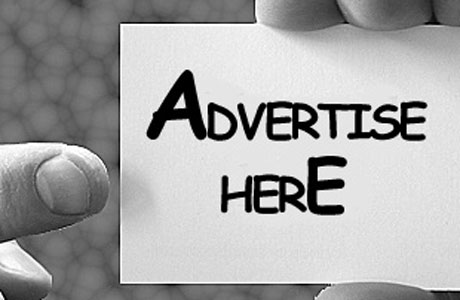
Leave a Reply