
This is a tutorial on how to play Counter Strike Condition Zero online with your friends using the Hamachi.
1. Download & install Hamachi 1.0.1.5 from here
Note: Aliasing won’t work with the latest version of Hamachi.
To Create a Network in Hamachi
1. Run Hamachi.
2. Click on the Power Button located on the lower left corner.
3. Now you will be an assigned an ip address in range of 5.x.x.x. This is your Hamachi ip.
4. Now Click on the Create or join networks button (looks like a triangle) on the lower right corner and then click on ‘Create a new network’.
5. Give a desired Name & Password for your network & click on ‘create‘.
6. Now you have created a new network.
7. Give your friends the Network name & Password & ask them to join.
To Host a Counter Strike Game
1. Turn off the fire wall or try setting exceptions for ‘Counter strike game’ from within the firewall program.
2. Go to Control panel–>Network Connections–>Click on the Advanced button on the top and then click on Advanced Settings–>Now bring Hamachi on top–>Click on OK
3. Aliasing
In order to implement the Aliases feature, create a file called aliases.txt in your Hamachi installation folder (default is c:\Program Files\Hamachi). In this file, you will add the ip address of every new player who joins your network in this manner.
Example:
Server/Your Hamachi ip:
5.83.241.76
Friend’s Hamachi ip:
5.4.212.63
Then the Contents of ‘aliases.txt’ will be
5.4.212.63 5.83.212.63
This is how its done.
1. First write your friend’s Hamachi ip, put a space & write the same ip address again.
5.4.212.63 5.4.212.63
2. Now in the second ip address change the second part (5.4.212.63) to the same number as it is in your Hamachi ip address. Here the second part of your ip address is 83. So the new ip will be 5.83.212.63
5.4.212.63 5.83.212.63
You can put as many entries as you need in here, each on their own separate lines. Other players can connect to you as long as you have set an alias for each of them.
Now exit Hamachi & launch Hamachi again.
Launch Counter Strike game. Click on Create New Multiplayer Game option and start the game.
Note: Other players can connect to you as long as you have set an alias for each of them.
To Join a Counter Strike game
1. Turn off the fire wall. (turn it back on after playing)
2. Run Hamachi and click on the Create or join networks button and choose Join existing network.
3. Enter the network name and password of the network you want to join.
4. Now start the Counter Strike Condition Zero game.
5. Press the ~ key on the keyboard located on the left of the 1 key on the top row of the keyboard.
6. Type connect 5.83.241.76 (the Hamachi ip of the person hosting the game).
7. The game will now connect & you can start playing.
8. Enjoy………!!!!!!
Note: If you get a Class C error, then host has not setup the Hamachi aliases correctly. If you cannot connect to the game for any other reason it’s a problem with your firewall.
If you have any doubts please feel free to ask.

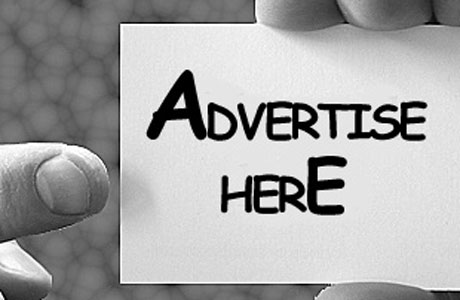
Hey i wanna know why my game is not running. It is showing that
resolving the local host
resolving the local host(2)
resolving the local host(3)
resolving the local host(4)
and again and again
Does this error come up when u start the game or when u try to connect to a server???
is it possibe to host the game using latest version of hamachi??
Not for Hamachi 2.It would be much easier to host via old hamachi(1.0.1.5).Just follow the above mentioned steps.