To make the following URL :
www.example.com/about-us.html
to
www.example.com/about-us
we need to rewrite the htaccess. We have an easy method to rewrite all the files with just one code.
RewriteEngine on
RewriteCond %{REQUEST_FILENAME} !-d
RewriteCond %{REQUEST_FILENAME}\.html -f
RewriteRule ^(.*)$ $1.html
# Replace html with your file extension, eg: php, htm, asp
At times, we might have issue with the code because of the server configuration. In case the above code fails, try the one below.
RewriteEngine on
RewriteCond %{REQUEST_FILENAME} !-d
RewriteCond %{REQUEST_FILENAME}\.php -f
RewriteRule ^(.*)$ $1.php
If there are few links to rewritten instead of the whole site, Please use
Options +FollowSymlinks
RewriteEngine on
RewriteRule ^index\.html$ home.html
RewriteRule ^about-us\.php$ about-us.html

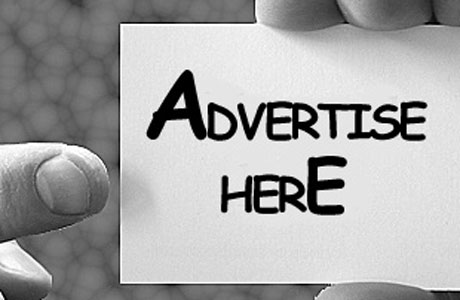
Leave a Reply